Blink Video Doorbell Technical Details
| Field of view | 135° horizontal, 80° vertical |
| Video resolution | Record and view in 1080p HD video during the day and with infrared HD night vision after dark. |
| Photo resolution | View captured images in 640 x 360 nHD |
| Camera frame rate | Up to 30 fps |
| Size | 130 x 42 x 34 mm |
| Weight | 91 grams |
| Power | Blink Video Doorbell Power: 2 AA 1.5V lithium metal (non-rechargeable) batteries. Existing chime wiring: 16-24 VAC
Sync Module 2 power: 100-220V AC to 5V DC converter included. *Battery life of up to two years, based on default settings. Features may vary with configuration and settings. Battery life will vary based on device settings, use, and environmental factors. |
| Requirements | Always-on high-speed internet connection (such as broadband, fiber, or DSL). Wifi network: 2.4 GHz 802.11b/g/n. |
| Connection | Battery or wired |
| Available colors | Black, White |
| Minimum smartphone requirements | iOS 14.0, Android 6.0, and Fire OS 7.0 |
| Blink app | Blink Home Monitor |
| Included in the box | Includes one Video Doorbell, three Outdoor 4 cameras, one Sync Module 2, eight AA lithium batteries, four mounting kits, one USB cable, and one power adapter |
| Audio | Speaker output and 2-way audio recording. |
| LEDs | 1 LED ring to help you know when it’s active (optional). Flashes in blue, red, and green. Outdoor camera: 1 blue LED to help you know when it’s active (optional). 1 red LED when recording in night vision. |
| Warranty and service | 1-year limited warranty and service included. Use of Blink devices is subject to the terms found here. |
| Support | Click here to view more information on the Blink Video Doorbell and Outdoor support pages.
Click here to see the setup guide. |
| Generation | 1st Generation |
| Operating temperature | -4 to 113° F |
| Software Security Updates | This device receives guaranteed software security updates until at least four years after the device is last available for purchase as a new unit on our websites. Learn more about these software security updates. |








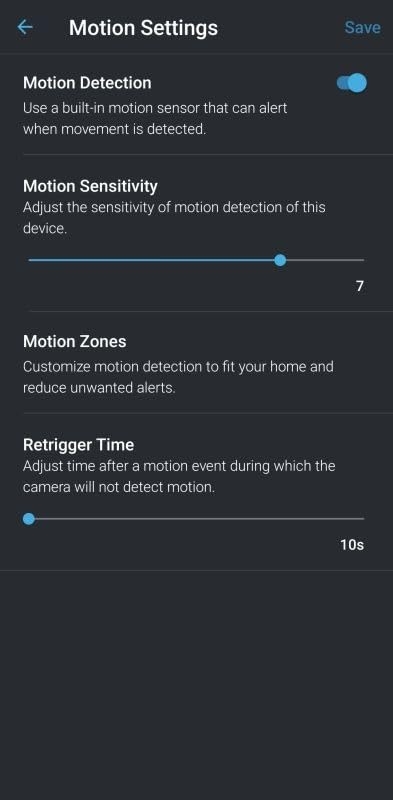
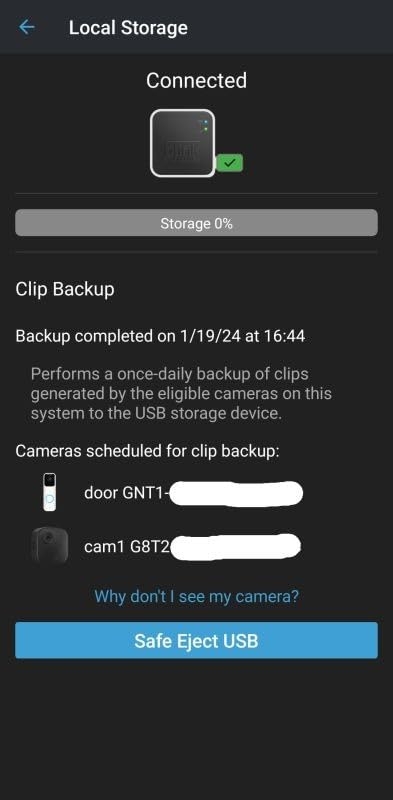

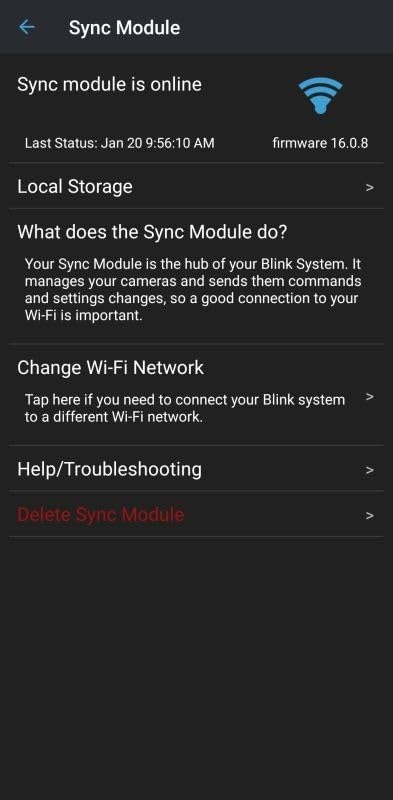
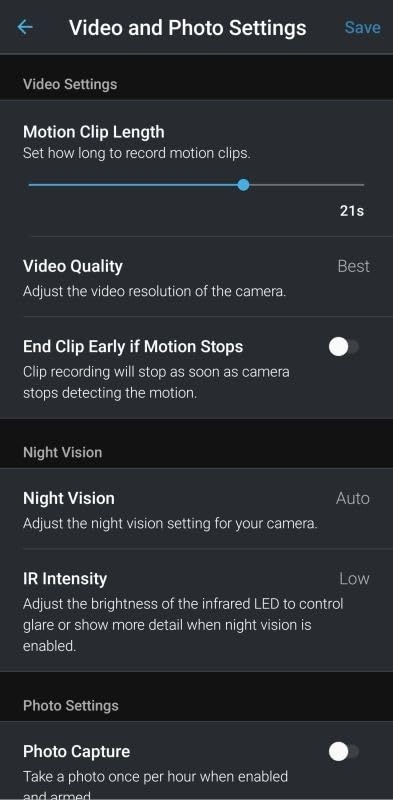
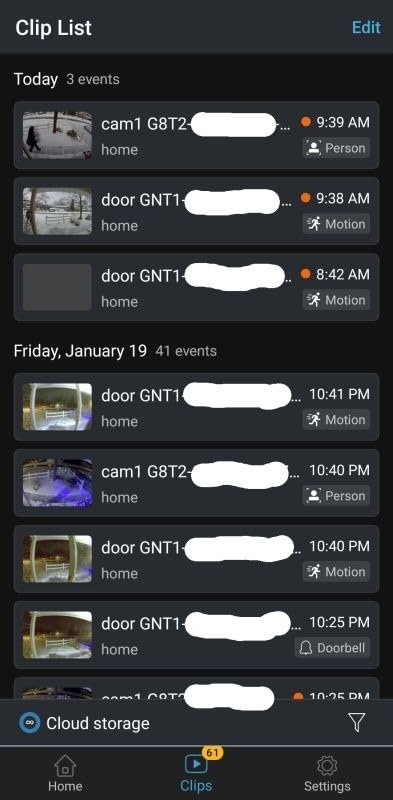
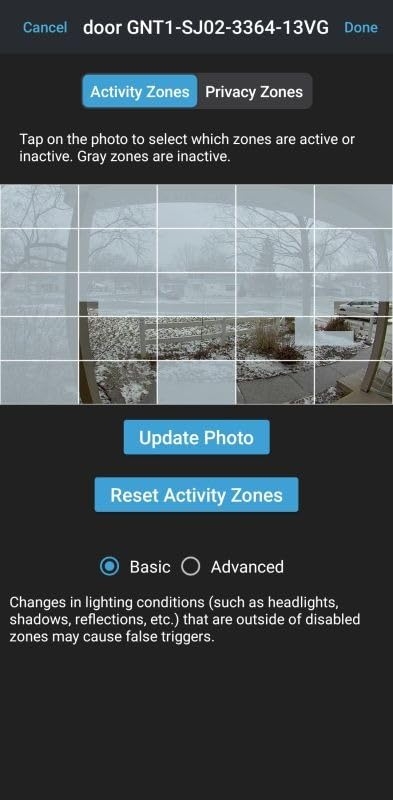

coach316dc –
I was initially looking at another brand because they had a wireless video doorbell that came with its own chime. My home was built in 1897 and I don’t have existing doorbell wiring or chime in the house. So wireless doorbell that came with a chime was the way I wanted to go. Only problem, this other brand didn’t offer all the options and/or configurations I was hoping for.Then I was introduced to Blink. It had all the options I needed. Granted it doesn’t have its own chime, BUT….you can use the mini or Alexa as your indoor chime. Perfect! Had the corner mount so I could point the video doorbell camera towards the entrance to the porch. Again, old home on a corner with a wrap around porch where the entrance to the porch was on the corner and the door was at the end of one side. Does me no good to have the camera pointing straight ahead into the front yard. You can mix and match all of the devices to get the optimum setup for your needs, and they all connect seamlessly.Then I started doing my research on Blink. Reading the reviews from customers really made me question if I should buy. Too difficult to install. Too difficult to set up. Can’t connect to Alexa. Battery life a fraction of what they claim. Cameras always disconnecting. I’m glad I ignored the reviews, chalking up the technology issues to people just not being tech savvy. I was right.Installation was extremely simple. Not a fan of the online instructions instead of a booklet, but I managed.Sync Module, video doorbell, 3 outdoor cameras and 1 mini indoor camera connected to the Blink system with no issues.Connecting to Alexa was equally as flawless. Set up the Blink skill in Alexa and “she” immediately found all the Blink devices. Our Echo in the living room, Echo Dot in the bedroom and the indoor mini will all serve as chimes wherever we are in the house. The Echo devices will also announce any motion detection. We can arm and disarm the system by voice command with Alexa. Disarm does require a voice pin code which you have to set up in the Alexa app.Setting up and managing the devices in the blink app is fairly intuitive and straight forward. You can adjust the motion sensitivity, set up privacy and no detection zones. After setting up the doorbell out of the box, we would get random motion detection notifications. After checking the clips, it had to be either vehicles passing in the street facing the door, or a flag flapping in the wind at the end of the porch where the steps are. I shut off motion detection in the street, lowered the sensitivity slightly, but left the flag area on, and no more false detection’s. So it was definitely not the flag tripping it. Camera still picks up people as they come to the top of the steps and alerts us.Video quality is pretty decent. I’m please so far. Haven’t been able to test what the night video looks like, or the two way voice at the doorbell yet. Once I am able to and if there are any real issues, I will edit my review.As far as battery life, it’s too early to tell. All the documentation I have read indicates that with the sync module and turning off settings or features you don’t really need will extend the battery life to the 2 years claimed. Time will tell.If I had a complaint so far, it’s the fact that the time it takes from notification until a live view of the camera finally comes up in the app, the person tripping the motion detection has dropped off the package and left. That timing needs reduced greatly.
William Morgan –
ALL of the Blink stuff I have ordered is getting this same review. After doing an insane amount of research for a home security camera system I settled on Blink for ease of set up and cost. In both of those areas there really isn’t a close second. As far as reliability, I’ll check in again in a year or two–but other reviews indicate reliability is good. So, good news: easy set-up, great prices, video quality is as good as any, motion sensors and other software adjustable stuff is easy to understand and do.Bad news: The system is crazy slow. I knew that going in, so it might be a bigger deal to you. I’m willing to live with it mostly–down the road I plan to put in a much faster, wired, real time system with only one or two cameras, and Blink has a new “Sync Module” that is supposed to have greater range–and maybe speed things up a bit. The slow is annoying…but not a deal breaker.It has notified me of low batteries a few times–so now I just let it go and they seem to recover on their own. I’ve also had one or two go offline and I had to reinstall them. I think there are two factors causing this, and again for the price I am willing to live with it. For one thing I have the wireless range maxed out even with an extender for my WiFi network. The other factor is it is currently the dead of Winter and cold beyond all reason. 9 degrees last night, high is 31 today. Lots of snow and wind, too. I’m harder to get along with in this weather myself, so I’ll put up with some additional problems with electronics that live outside.Bottom line? After three months I’m happy with it and I recommend any and all of the parts of the system I’ve bought. It works as advertised and it’s way cheap–including the annual subscription if you want cloud storage. I will be buying a couple more pieces soon. It is fully functional as long as you don’t need a lot of speed. I’m talking about minutes when I’m antsy and want seconds.
Adam Pierce –
Updated review from 1 star to 4. Be sure to check your Amazon purchases with this doorbell… it was on there 3 times. I deleted all of them (they charged for zero – by the way), and then resubscribed. It worked right away. I would still recommend adding a power supply so that you can get realtime feeds over the WiFi whenever you want (not just when someone pushes the button).First, it’s a good doorbell when it works. I had the free 1 month of premium features, and when someone pushed the button I got a notification on my phone. Then when the free stuff was about to expire, it took me to Amazon to get a subscription if I wanted any of the services any longer…. of course I did, that’s what I got it for. So, I set up the best service it has, and guess what, everything stopped working as soon as the free period stopped and they started taking money. Maybe there’s a quick fix to this? Maybe not. Until the service resumes, it stays at 1 star, as it is useless now. See top – FIXED. Now 4 stars, only because needs full time power to get instant doorbell check without someone pushing the button.
Marty B –
I had an old style push button door bell when I moved into my circa 1999 home six years ago. I quickly replaced it with a SkyBell which worked fine until about a year ago. It stopped consistently advising me of visitors and the microphone / speaker never really worked correctly. So I wanted to replace it with something a bit more up-to-date. My choice of brands would be something that worked with my existing smart home components and existing apps or something that wasn’t going to clobber me with monthly subscription costs.I am a legacy customer of Blink, meaning that I don’t have to pay a monthly fee for cloud storage. And I have several smart plugs and light switches on TP-Link’s excellent app so I pretty much decided that I would go with one of these two brands. TP-Link wanted a subscription fee, so when I saw Blink’s doorbell camera at a good price, I jumped. It came the same day, so I installed it the next day.Would it fit the current placement and cover the crude hole carved on my porch for the wires?Would it be an easy setup and would the voltage in my 22+ year old home be sufficient?Would it feel secure when mounted? Yes to all these questions.The existing Sky Bell doorbell cam is pretty small and didn’t protrude from the wall very much. The Blink is longer and fatter, so the mount, while secure, is a bit less solid than I would like – it seems to rock a bit when pressed hard. But the wiring was simple. Installation required that I drill one additional hole in my stucco, but it took all of 15 minutes to complete the installation job. Well, 15 minutes doesn’t include:- the time I spent undoing the mounting bracket because I put it on backwards (!) and- the time I spent unmounting the whole doorcam to remove the sticky transparent plastic wrap that Blink puts on the cam to protect it from damage while shipping and handling. Funny – no where in the instructions did I see anything about this wrap and it’s almost invisible – until you mount it.One pro tip – there is a funny little tool that comes in the bottom of the package that you use to open the doorbell up from the bottom when it is time to replace batteries. A) Don’t throw it out as it is perfectly sized to do that job. B) It comes in mighty handy to also force the doorbell on to the mount as well. I had trouble getting the body of the doorbell onto the mount and snapping into place until I used the tool. I put my tool on top of the chime box inside the house where I will completely forget it when I need it.In operation, The Blink door cam works well in detecting approaching visitors and I love how it works with my existing chimes. One thing that needs work is that the app allows me to exclude areas of the camera view from motion detection. This app feature seems to work with my other Blink cameras but not with my door cam. I block out motion detection right next to my door, but it detects motion there anyway. Minor, but it should work better in this regard.I’m very glad I purchased this tool for monitoring my front door. It was a great price and was easy to install. Anyone could do this!
Kindle Customer –
The Blink Video Doorbell, coupled with the Sync Module 2, has been a game-changer for my home security setup. The array of features, including a two-year battery life, two-way audio, HD video, and seamless integration with Alexa, make it a standout product in the market.The video quality is commendable, and the motion and chime app alerts provide an added layer of security. Setting up and syncing with Alexa was a breeze, adding convenience to my smart home ecosystem.However, I encountered a minor hiccup during installation—the bracket provided to mount it to the door did not fit properly. I had to resort to some modifications to ensure a secure and snug fit. While it didn’t significantly hinder the overall experience, it’s worth noting for those who prefer a straightforward installation process.Once past the installation hurdle, the Blink Video Doorbell has lived up to its promises. The wired or wire-free flexibility is appreciated, and the two-year battery life is a definite plus for those who want a low-maintenance solution.In conclusion, the Blink Video Doorbell is a feature-rich and reliable addition to any home security setup. The minor bracket adjustment required during installation might be a consideration for some, but the impressive performance and convenience it brings to the table make it a worthwhile investment in the realm of smart doorbells.
Froehle –
This has been a frustrating attempt to make things work. I am using the Blink App v. 27.0.Plus :• Price? I got a doorbell, the Sync Module, and an Outdoor 4 camera for ~ $105. I’d been looking for some additional security / surveillance options, and this caught me at the right time. Alas!• Decent enough video, for a wireless, battery-powered device. Nothing to write home about, but if someone is within 20’ you might be able to make him out. That is still under review though. (One day so far. I have the video resolution on “High”. Battery life will be affected!)• Tolerable field-of-view.• Sound.Minus : Everything else:• Blink’s web site and documentation are awful. Vague, misleading.• No Win (or Mac) app. Everything is tediously handled through a SmartPhone. (I tried to install the Blink app in a Win11 WSA (Android VM), to no avail. Amazon Appstore doesn’t have it. I don’t like SmartPhones!)• Confusing navigation settings in the app. They need a Human Factors Engineer. Trying to find out how to set things is tough.• Glitches when setting up parameters. E.g., I tried setting up both cameras’ Activity Zones, but they don’t seem to work as expected. I continue to get recordings for motions in the Inactive Zones.• The Recording feature does not correspond to what I desire. That is, when a Movement causes the camera to record, I want to record it for 20 seconds, period : don’t stop. It does not do this. Sometimes it only records for two seconds, then stops, even if the person is still in view.• I wired the doorbell to use my current 24 VAC doorbell. But I still need to have the two AA batteries installed. What’s the point of that? OK, I can hear the doorbell inside the house. Wonderful. Some website info indicated otherwise, that the batteries were not needed. Wrong.• I am expecting to have to replace the batteries in a month or so. Updates later. But how long do two AA batteries power these things? (I saw a solar panel option for the camera….)• There is often a very long time lag when I want to see either what is happening NOW or when viewing old “Clips” (using the phone app). We’re talking 20 seconds. So what’s the problem? My ISP, Phone, the app, devices…?• The need to use the offline storage (Blink Plans) is arguable. They tend to force your hand by crippling the Thumb Drive storage function of the Sync Module. Nefarious.Oh. And what is Amazon doing with all this info?There is probably more to complain about, but I have spent a day installing and working with something that should be pretty much straight forward. More later, if warranted.I would not buy it again.=============An update, with some technical hoodoo. I used a 126 GB thumb drive as storage for the Sync Module (SM). The SM needed to format it first : well, OK…. Days later, I wanted to see how well it worked, if what was stored was more than what the app showed me (not much, time-wise). After “Safe Eject”, I tried to view it in two PCs without luck. The PC would beep, like it knew it was there, but no drive letter. Long story, I spent four hours figuring out just how to get the drive back from the dead. Disk Management choked, etc. I was ready to pitch it. What saved the drive was Diskpart, using “clean”. I have no idea what the SM is doing. Maybe it can’t handle larger drives? I have a 16 GB installed now. We’ll see.—Another update, 2024-01-29. I knocked it down from 2 to 1. I don’t often give 1 Star reviews — there is usually something to recommend a gizmo! — but not this product.• Despite some very concerned and responsive tech support, neither the doorbell (DB) nor camera (Cam) would record for the desired and prescribed time. Both would cut out prematurely. The DB would often “record” for a quarter of a second, a mere flash. The Cam would stop recording even as the person was walking past. (I set up both for 20+ seconds.)• That 10 second delay (the lowest it would go) was infuriating. That is, if it records and stops, it has to wait at least 10 seconds before recording again. What?!• If you subscribe to the cloud, it does not record to the thumbdrive. Downloading from the Cloud is tedious. Retrieving from the thumbdrive is too.• You have to use a Smart Phone (no Win or Mac app).• I wired the DB to my current DB — 24 VAC, and $20 for the wire — but the only purpose of that is to ring the inside — no power advantage at all. Still need those two AA batteries.• The SmartPhone app is kludgy.In short, these products are full of holes. I sent it back. Maybe the third thing I have returned to Amazon? You might too.
DEBBIE RAMIREZ –
Works fine ~ user friendly, with a larger view field than expected. A little slow to load in the app but for the price (got it on sale) we’re impressed with the overall quality and function. Shown in the photo installed with a Blink mount.
Bunionette –
Cons:My battery on my doorbell was low. I believe I’ve have this for 2-3 months so I guess that pretty decent but!! The battery may not last that long if you are always peeping/talking through it at all or most times there is motion or if the setting are set to where it’ll drain the battery more. Anywho, the batteries were apparently low or dead. The doorbell wouldn’t record motion all the time and at a certain point it just stopped working. It was acting weird for about 2-3 days recording maybe 2/10 times there was motion but the app said it was online and the battery life was “ok”. It says “online” even though the camera was nkt operating at all. It wasn’t ringing when. I pressed the button nor was it detecting or recording anything. I thought something was wrong with it because the app didn’t reflect what the real issue was which was literally just dead or dying batteries apparently.You need the sync module 2($34.99 does not include storage you’ll have to buy a usb storage drive separately up to 256GB from what I believe to have read) if you want to be able to see live footage or speak live through the camera. You can do those things with the sync module 2 and the subscription.I don’t have a sync module 2 so I can only see recorded motion which it is triggered by motion or the doorbell being rang. No footage will be recorded w/o a sync module 2 and/or a subscription.You have to rang the doorbell after each time you click save in settings in order to put those new settings in place. So be prepared for that.Microphone makes a weird buzzing sound sometimes. I think after a few seconds of recording that’s when it kicks in. For the price of $29.99 w/ tax(I got it on sale it is showing it usually goes for $59.99), I can’t complain too much. This is one of the most affordable wireless doorbells out right now.I know it’s the norm now but a con to be is the subscription. Without a subscription you’re pretty limited on what you can do. You might as well not buy one unless you plan on getting that. $3 a month for 1 camera and $10 a month for 1 or more.Gotta have a sync module two for you to be able to hear the doorbell ring through the speakers on your other cameras if you have em.Does not always catch the motion. So far it’s been good with it but a good amount of times it didn’t record motion. One instant, my child was playing outside and ran passed it and the camera didn’t record him when he ran passed it again the opposite direction. He left his play area and the camera didn’t even record that. Luckily it’s in a pretty enclosed space but that camera made me think he was still playing in that area while the whole time he wasn’t. Of course check on your kiddos but don’t reply solely on this to detect motion in front of your door at all moments. They’re also gaps between recordings.Pros: comes with batteries, easy to set up, decent camera quality, very quick customer service(I can get ahold of someone in like 1-3 minutes). Decent camera quality even when night vision is activated. No issues with it going offline randomly like the blink mini cameras do. Small and easy to hide. Door ring has a notification that comes to your phone in the exact sound as the doorbell(phone can’t be on silent or of course you won’t hear it).
Roland MJ Ziemke –
I first bought this in October of 2021 and my impression was, “it’s good enough for the price.” I’ve had two years and quite a story to tell, so get comfy. The short version is that I’d definitely recommend it, especially if Ring is a little too rich for your blood, but there are some caveats to be aware of.The first complaint I had with it was the sync module that it came with for storing the video clips. Put simply, there’s really no using this without the subscription plan. Blink had told me the doorbell will sync with the module without a plan, but I never got that to work properly. I’m not mad; if I wanted a standalone, cloud-free solution, I had a myriad of other options besides Blink. Just be aware you should get a plan for it. It’s a service first, a product second, if you follow. Something else to be aware of before we move on is to keep that little tool they include with it for dismounting the doorbell from the bracket. You can still remove the doorbell without it using a small screwdriver, but it’s a pain. Whatever helps you hold onto that little metal key, go for it.My second complaint was the “motion zones” feature where you set blind spots so it doesn’t get set off by every passing car. Trouble is, this never worked. I just resigned myself to scrubbing the clips everyday of anything that wasn’t someone coming to the door and/or ringing the doorbell (the clips automatically erase after a set period of time, so you could simply wait it out rather than taking my proactive approach). What did work in this menu was the privacy zone. It’s like the motion zones, only it puts a gray box over a designated area that’s “baked in” to the video. The way I had the doorbell positioned, it was possible to see the keypad to my door. I didn’t like the idea of that info being on the cloud, so I grayed it out.My third complaint is the most important one: fogging. This thing fogged up at the slightest drizzle. It would clear up with the sunshine, so I didn’t think much of it. About a year and a half goes by and not only did it fog up again, but it stayed fogged up. I took a look at it and found the fog was on the inside. It looked like a mineral build up. This left a big, fuzzy blind spot in the center of the video, which rendered it almost useless. Faces were clear so long as they stood close enough to the door, but this was hardly ideal. I couldn’t find any teardowns or anything that would help me get inside the camera and treat the lens from the inside, so I simply dealt with it, keeping my eyes open for other options.In December of 2023, I got another doorbell on sale for about half off. My thought was I’d pop the old doorbell off its mount and put the new one in its place, relegating the foggy one to another door (better than nothing). Trouble is, in the two years since I bought that first doorbell, Blink made improvements to the design. For starters, the batteries are no longer exposed. They’re behind a panel and in fact I couldn’t see any exposed circuitry like on the old one. I guess enough people had complained about the fogging for them to do something about it, though it remains to be seen if this one will have the same fogging problem (it’s only been installed for about a week as of this writing). Unfortunately, this redesign meant I couldn’t use the old mount, which angled the doorbell about 30 degrees so its field of view would encompass the whole porch. My solution was to move the doorbell to the opposite side of the door since it was closer to the knob and you could still see the stairs and walkway leading up to the door.As for value, I’m happy to say it’s reached a point where, as far as I care, it’s paid for itself. Even if I had paid full price for the second doorbell, it would be worth the peace of mind. I caught a porch pirate. The whole reason we got the doorbell in the first place 2 years ago was because our neighbors had the car broken into. All was quiet thereafter, until a few days ago when a package arrived from Amazon. I got a notification while I was on break at work, so I scrolled through the clips and there they were pinching my package in broad daylight.I won’t share the screencaps, but I caught this person red-handed walking (awkwardly) up to my front stairs, leaning over, grabbing the package, and walking away. I got three whole clips of their vehicle as well, a very conspicuous looking red coupe with mismatched orange body panels. I downloaded the clips to my iPad, went to the Police station a few blocks away, gave them all the pertinent details, and showed them the clips. The officer asked me to email it to him, and informed me that they might know the suspect. Apparently, they’d gotten some reports of suspicious activity, but couldn’t prove anything had been stolen. I’m still waiting to hear back from the officer, but hopefully justice has been served. If anything, I hope the thief found a good use for the parchment and foil pans.
team W –
I am a long-time user of Blink, meaning I am in the “grandfathered” set of customers with free, limited cloud storage for video. Overall, I think if you are already a Blink customer, this is a good addition to your system.Install: I needed one of those “wedges” that turns the camera to face out and using that, the install was pretty simple. I agree with the people that noted that the back plate it comes with (which you still use when installing the wedge) is a little cheap and janky. But the wedge is more sturdy and the resulting install is probably a little bit more solid and better than if I had just mounted the flat plate to the wall.You do need a good sized piece of flat wood to screw everything into. This is not going to mount well to raw siding, curved trim pieces around doors etc. You’d have to attach a small board to the surface of anything like that and then mount it to that board.Power vs. batteries: I have one of those wired doorbells that is old-school, with the metal strikers that hit little chimes, not a digital doorbell. This apparently matters because you need more power and a slightly larger transformer to drive one of those doorbells. In turn, that means the transformer has enough power to power the blink doorbell. If you have a digital doorbell you may (or may not) need to rely on the battery for the cameras. It all depends on how big the transformer for your existing, wired doorbell is. During the setup it asks you what kind of doorbell you have, and has a fairly sophisticated set of settings to make sure that when it sends a signal to the physical doorbell it is sending the correct amount of power to strike the chimes correctly.Set-up: Very easy and painless, almost exactly the same as setting up a regular blink camera. Put in the batteries, scan the QR code, it finds the camera, links it to your existing system/sync module and you are ready to go.Motion Sensor: If you are already pretty familiar with Blink cameras, you know they can come with one of two kinds of sensors to detect motion. Camera based sensors that just detect changes in the picture and more traditional sensors that only detect actual, physical movement. The cheaper Blink mini only has a camera based sensor, while the more expensive units only detect actual physical movement with a dedicated motion sensor. Both kinds of sensors can be triggered falsely by something like blowing leaves, but the camera-based sensors cannot distinguish changes in shadows and light from actual movement and so they have much higher rates of false detection. Unfortunately, the blink doorbell appears to only have the cheaper detector that can be fooled by changes in light. It does, however, have a more sophisticated, narrower grid of zones you can exclude from movement than the older Blink mini. How much this matters to you is going to depend on where you plan to stick the camera – if you point your doorbell camera directly at a busy road and don’t lock out the parts of the image that covers the road, you will get constant alerts from every car that goes by, or every person walking on the sidewalk, etc. So think carefully about where the camera will sit and whether you want one of those wedges to tilt the direction of the thing to keep the camera aimed only at places where you actually want it to detect motion.Video quality: Very good, with a wide angle, almost fish-eye lens, so you get very good broad coverage of the area you are pointing the camera at. There is also a microphone that records sound while you are recording video and it seems to work ok as well. In theory you can use the thing to have a two-way conversation with whoever is at the door, but I haven’t tried that yet. I am, overall, very happy with the camera quality for the price here.Sound Chime/notifications: When you push the doorbell, a chime inside the module itself goes off. It is reasonably loud and lets the person ringing the doorbell know they definitely rang it. The light on the button also lights up briefly to confirm the chime was pressed. Would you, sitting inside the house, hear the chime the doorbell makes outside? Probably, if you are in a small, quiet house. Would you hear it down in the basement of a large house with the TV or music on? Absolutely not. So if you are not hooking this up to an existing doorbell with a properly loud internal chime, then you will want to have it hooked up to your Alexa. I don’t use Alexa so didn’t test that feature. You do get a notification on your phone, when somebody rings the bell, but I think most people will want either a hard wired connection or an Alexa connected to this thing to make sure they always hear the doorbell.What don’t I like?I wish it had the same motion detection sensors as the larger blink cameras. I would have paid more to get that. Because it uses the camera to sense motion there are places where it really won’t give good results. So think very carefully about where you will place this, how often the wind will blow trees and create moving shadows within the motion detection zone, etc.It is annoying that even when the device is hard-wired, the light around the doorbell button isn’t constantly lit. Just as if it were only running on batteries, it only lights up when you press the button. Not a huge deal in my installation, but if you don’t have a porch light on, your doorbell will not be obvious to visitors. It is particularly odd that they put a red LED into the thing which apparently has no purpose other than in the initial setup. The design would be much better if the lighted ring around the button was always lit and then it flashed or turned red when you pressed it. It appears all of the hardware necessary to do that is in the device, but it is not programmed that way. I get that when the device isn’t hardwired you don’t want the button lit, but when it is powered it really should be lit in the dark.For $50, this thing is ok. If you get it on sale, then it is a good deal, at least if you are an existing Blink customer.I am surprised that they killed off the little bit of free cloud storage for new customers. That can’t cost very much to provide these days and it was the key differentiator between Blink and some of these other companies that provide more elaborate, high-priced options. Blink’s claim to fame is that it works well enough and is cheap. But if you have to pay a bunch of money for cloud storage no matter what, I would probably look at the more expensive options vs. Blink. It stops being a compelling value once you start having to pay for video storage.